There are four user roles in ArchFX Cloud: Member (lowest), A1-Admin, A0-Admin (higher-level administrator), and Owner (highest).
How can I view the permissions that the Member, A1-Admin, and A0-Admin user have?
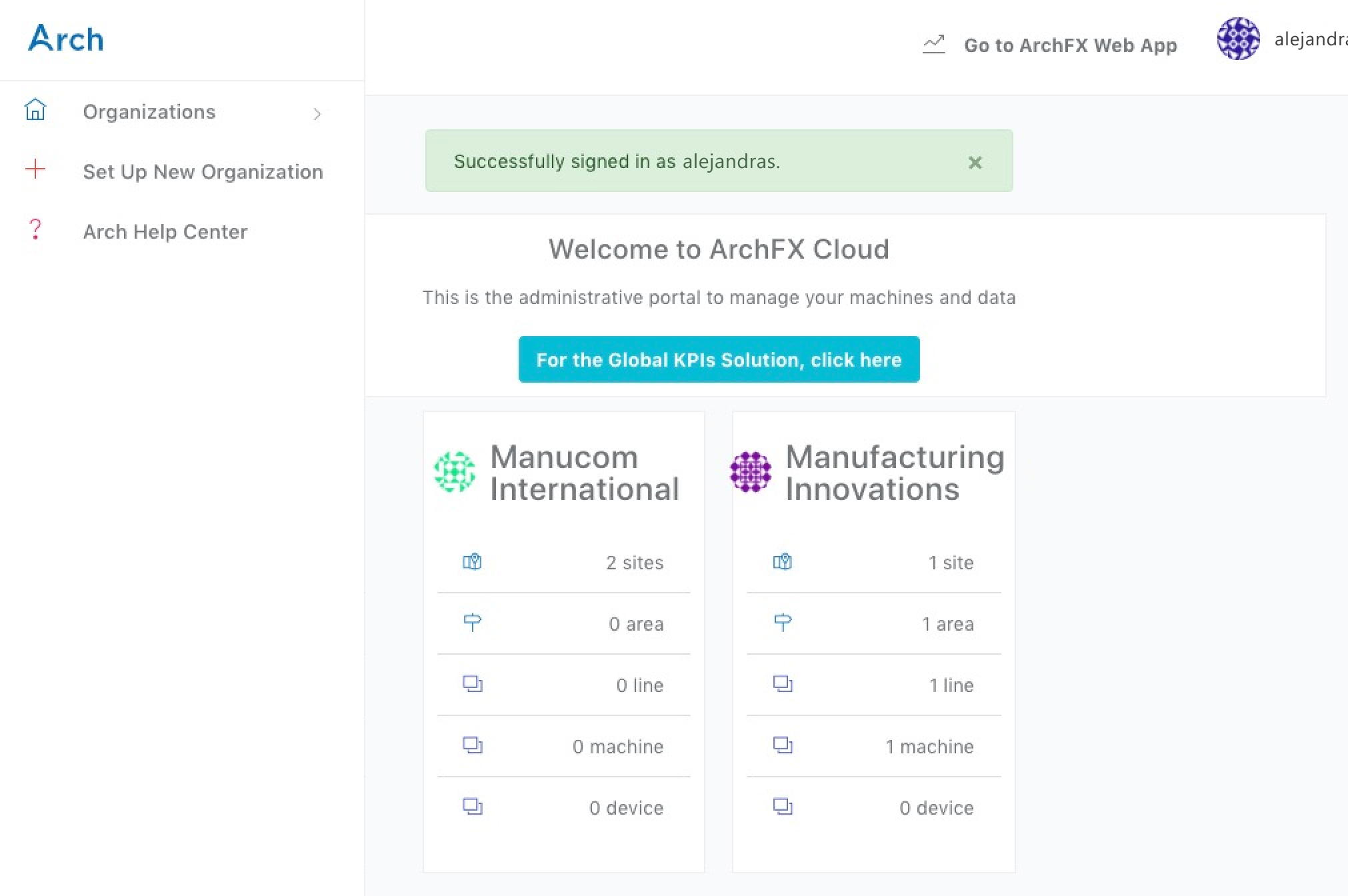
1. Log in to ArchFX Cloud
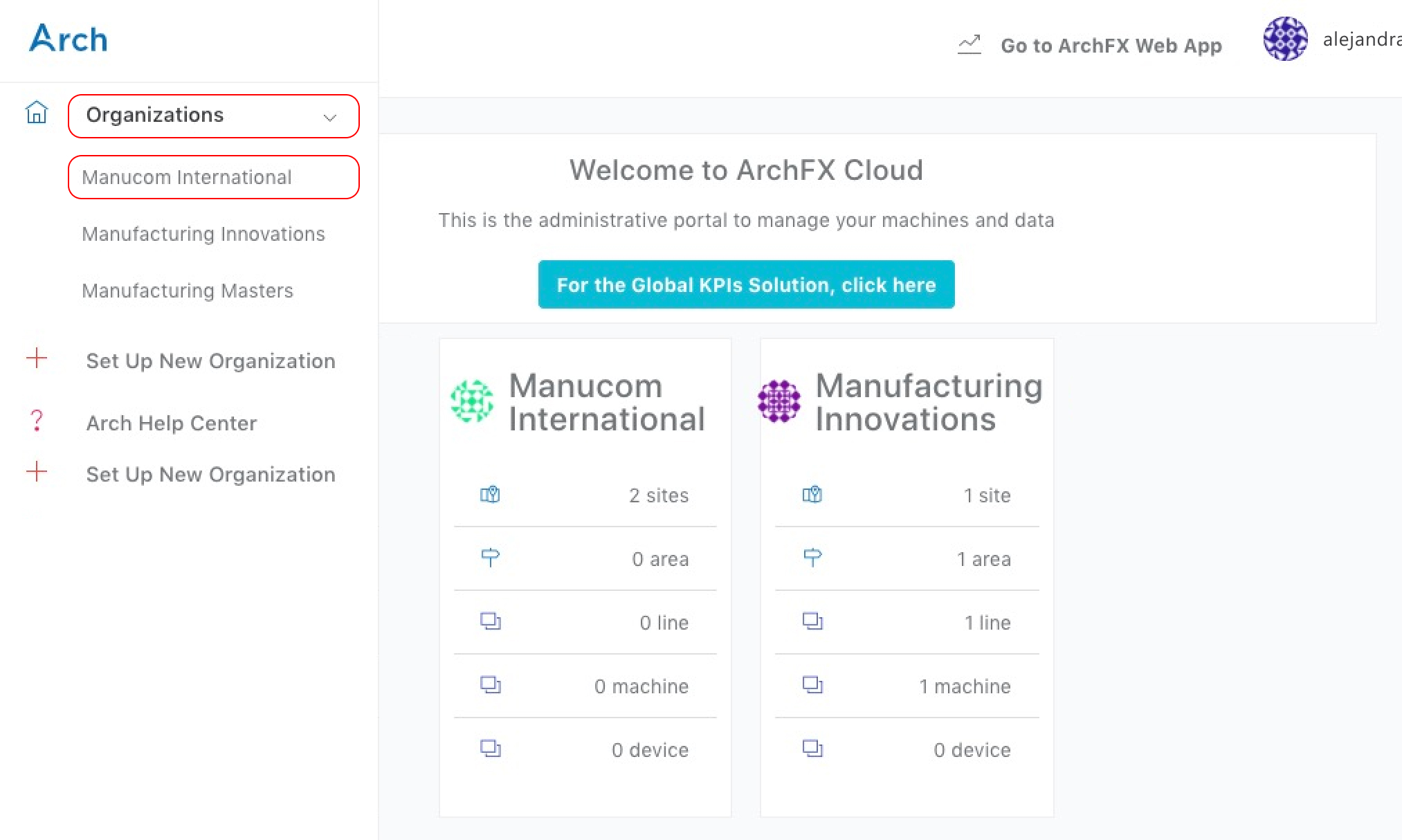
2. Open your Organization
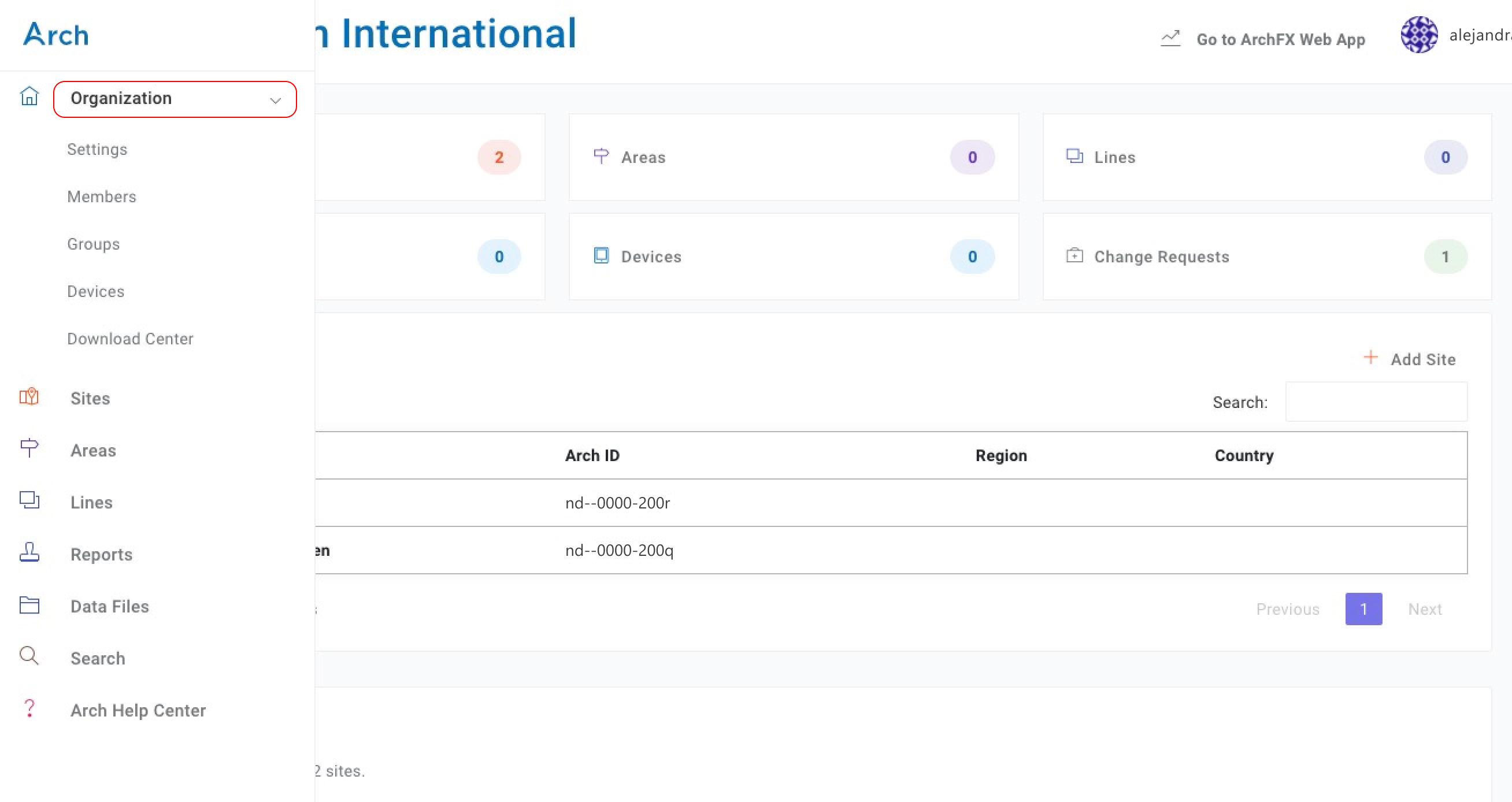
3. Click Organization (on the left-hand ribbon)
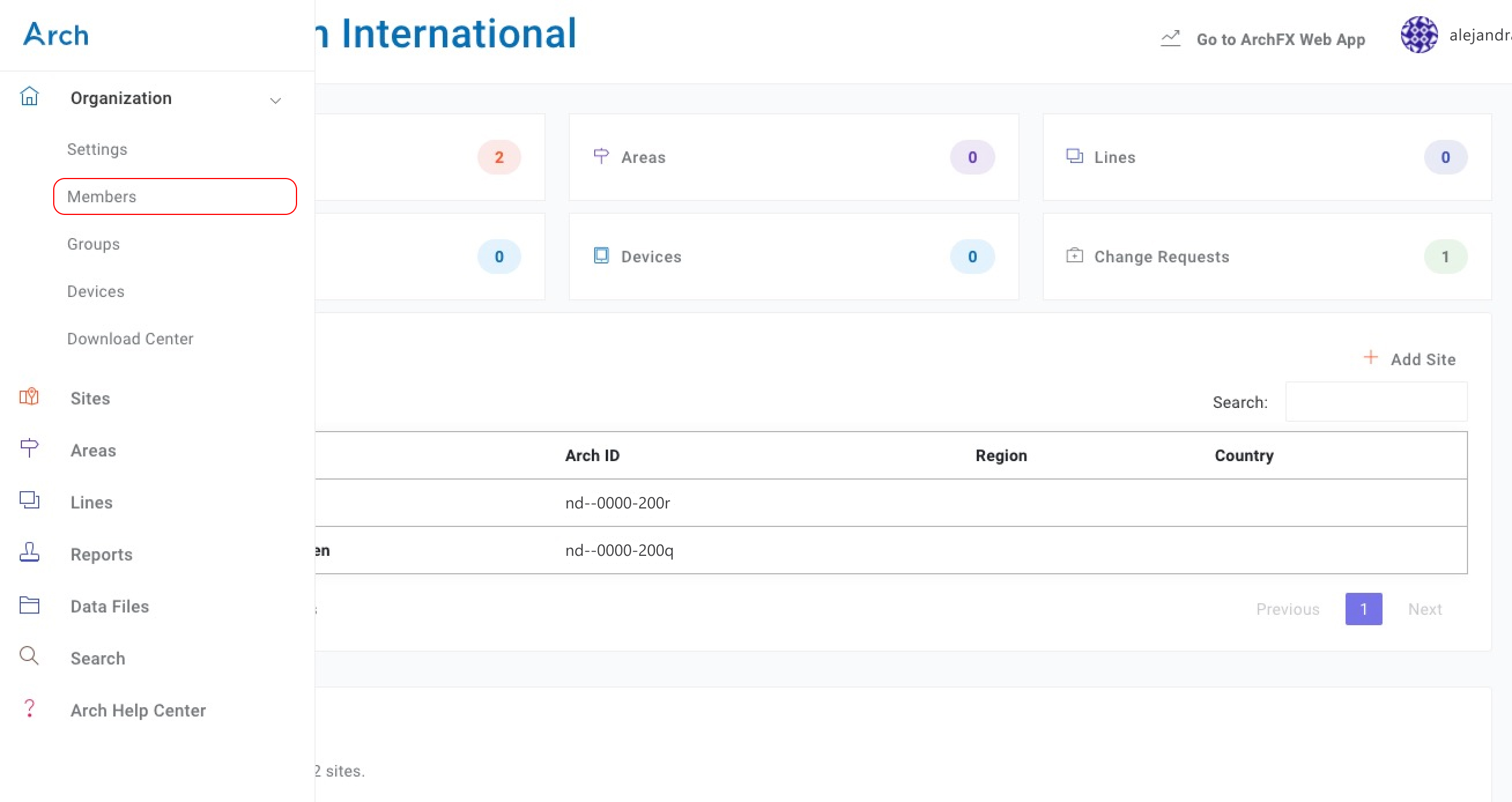
4. Click Members
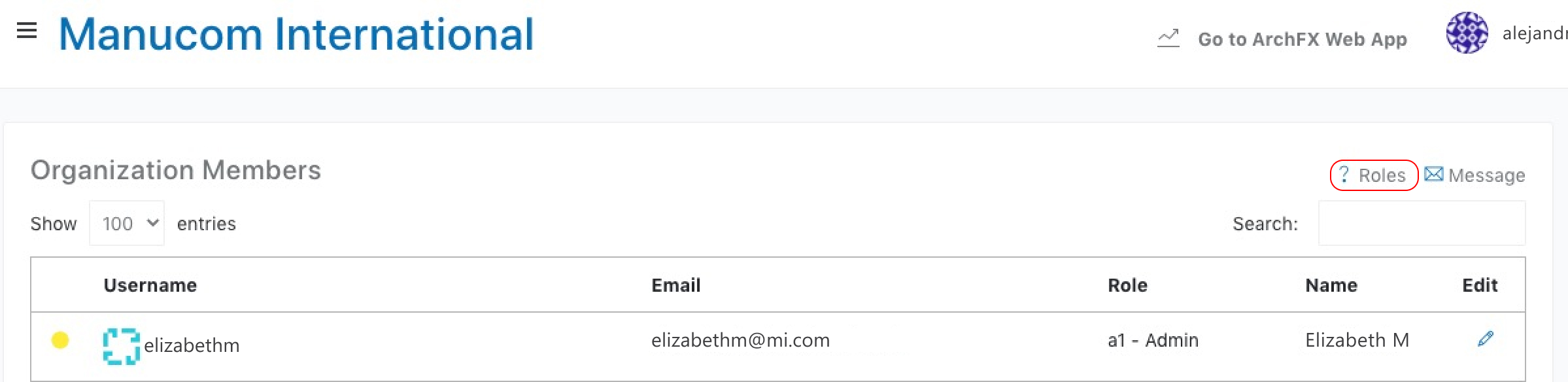
5. Click "? Roles" (in the top-right corner) to open the "Roles" page
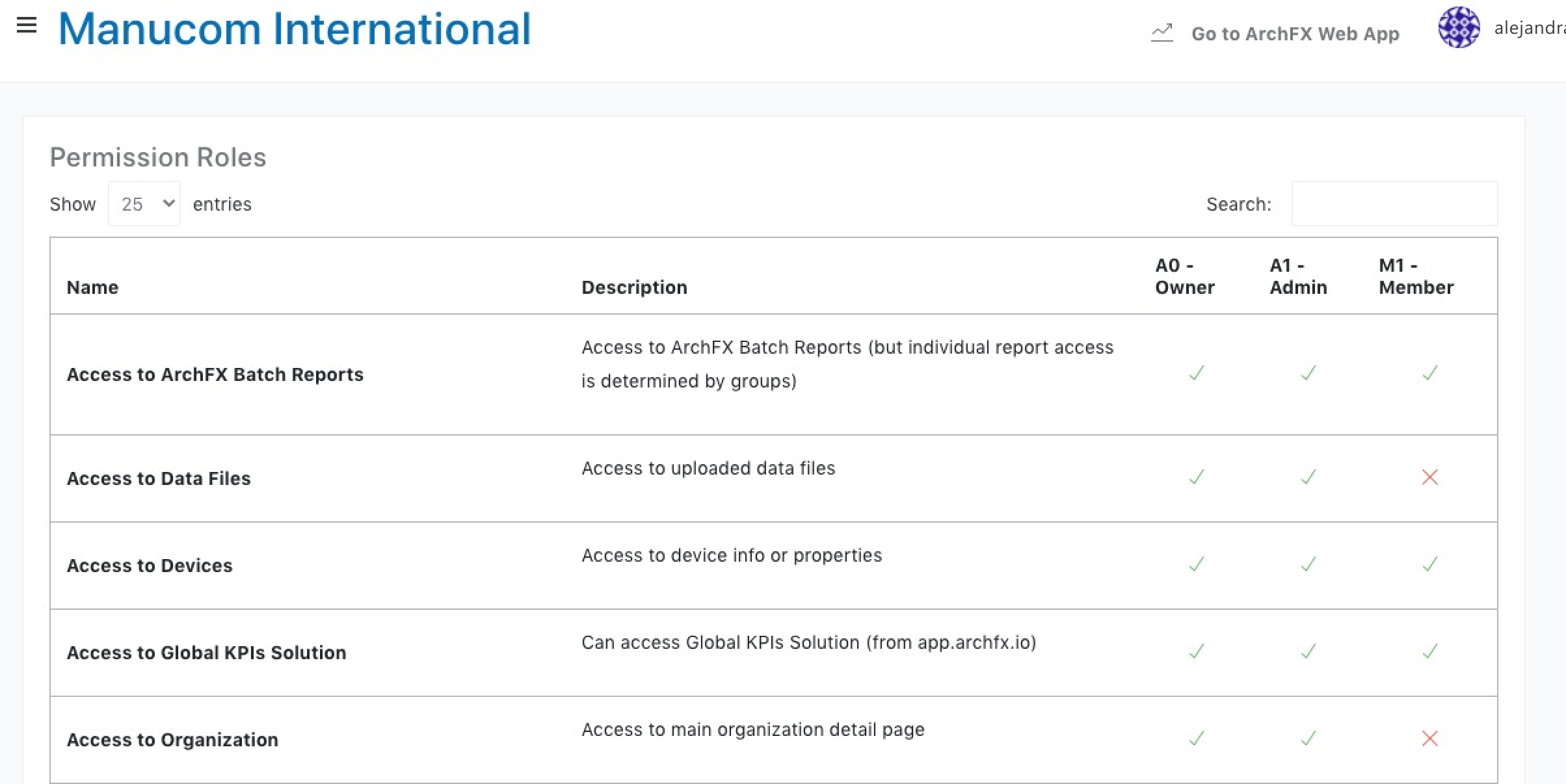
6. In the Roles page, you are able to see what permissions each user role has
Who gets which role?
Business users are normally Members. That enables them to access the Global KPIs Solution, view Sites and Devices, and view ArchFX Batch Reports.
Most customer administrators are A1-Admins. In addition to Member privileges, A1-Admins can: access Data Files and the Organization Details Page; upload Data Files; upload externally-generated ArchFX Batch Reports; and manage sites, groups, members, and the ArchFX Broker.
Higher-level administrators are A0-Admins. In addition to A1-Admin privileges, A0 Admins can: request that an Organization be deleted; manage Data File specifications and delete or reprocess Data Files; claim devices and modify their information; manually create, enable, and delete machines; edit Organization settings; manually create Site and Area records; delete Areas and Lines; manage Report specifications and set Report schedules; generate ArchFX Batch Reports; and upload or delete stream data.
Only the highest-level super users are Owners; that role is not visible through the ArchFX Cloud user interface.

Comments
0 comments
Please sign in to leave a comment.