The Detailed Nozzle Drilldown (Fuji) Dashboard lets maintenance engineers see a detailed analysis of an individual nozzle's performance on Fuji P&P machines.
Filters
You use these filters to select which nozzles you want to view:
- Site: Select the site you want to view.
- Error Scope: Choose whether you want the simple or detailed views. "Simple" view will aggregate errors into groups like missed_pickup, reject, or no_pickup; "detailed" view will show each error code individually.
- Line: Select the line you want to view (or "All" for all lines).
- Bucket: Set the duration of each bar on the heat maps (see below).
- Nozzle ID: Choose the nozzle you want to view.
Remember to use the date picker in the top-right corner to choose the time period you want to view.
Simple view
After setting your filters, you will see the following data for each selected machine on the selected site and line:
- Total Mispicks
- Timeline of Errors on Nozzle
- Top Mispick Reasons on Nozzle, with error categories and the quantity for each
- Mispicks by Feeder Location on Nozzle
- Total Placements
- Total Attrition (as a timeline)
- Total Placements (as a timeline)
- Feeder Locations (as a heatmap), showing in color code the number of errors for each feeder in each "bucket" (time period); you can hover over a bucket to see details
- Mispicks by Nozzle, identifying each nozzle by serial number and showing how many mispicks it had
- Errors by Nozzle (as a heatmap), showing in color code the number of errors for each nozzle in each "bucket" (time period); you can hover over a bucket to see details
The "Feeder Locations and Components" and "Error Types by Component" heatmaps will not fill in in the Simple view; choose the Detailed view (see below) to view them.

Hover over bucket to see details
If you hover over a bucket on the heatmap, you can see details about that time period:
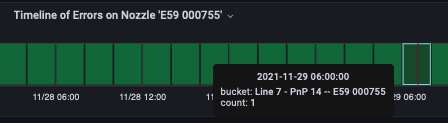
Detailed view
If you choose Error Scope "fuji_detailed," you will see the same information as above, with these differences:
- Under error_code, you will see individual error code numbers instead of aggregated categories.
- Under Mispicks by Feeder Location, you will see the Slot and Part Name.
- The "Feeder Locations and Components" and "Error Types by Component" heatmaps will fill in.
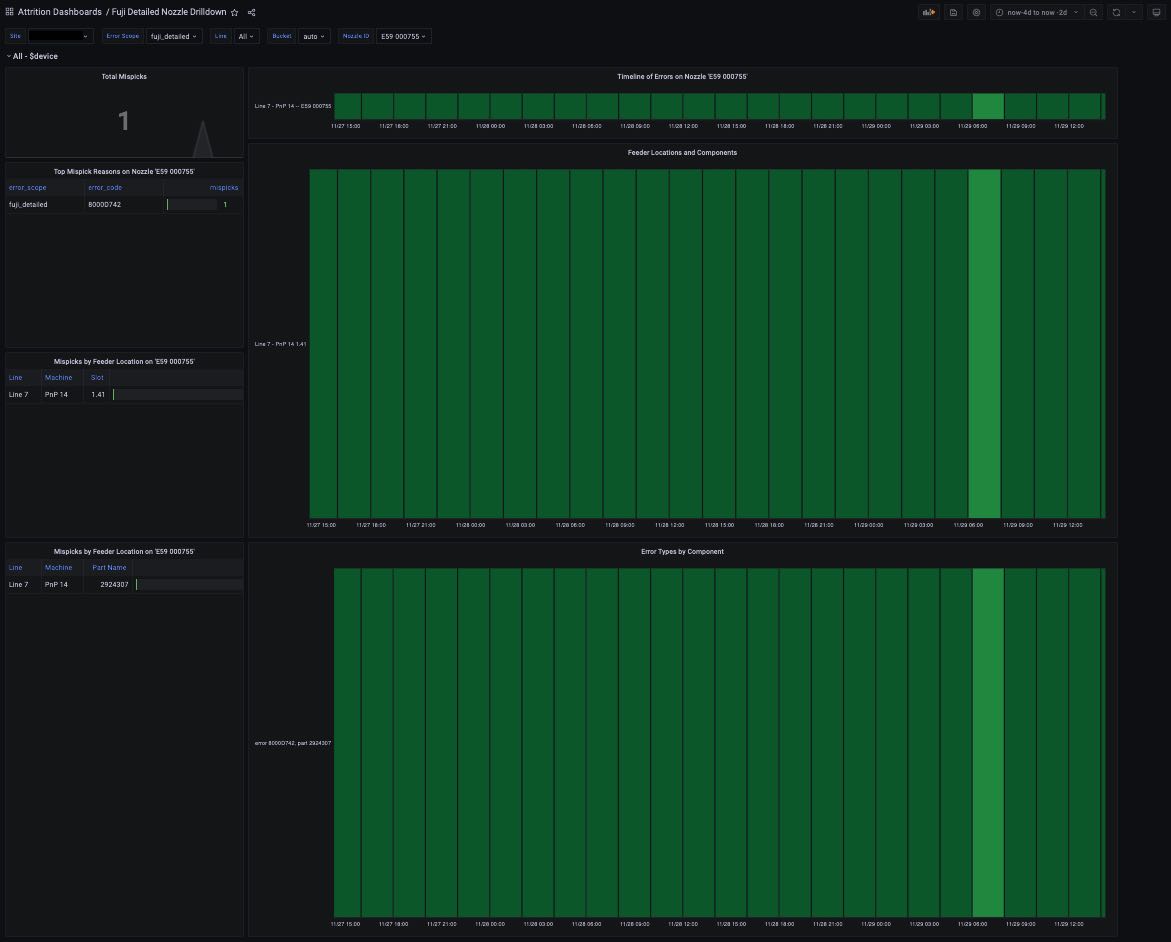

Comments
0 comments
Please sign in to leave a comment.